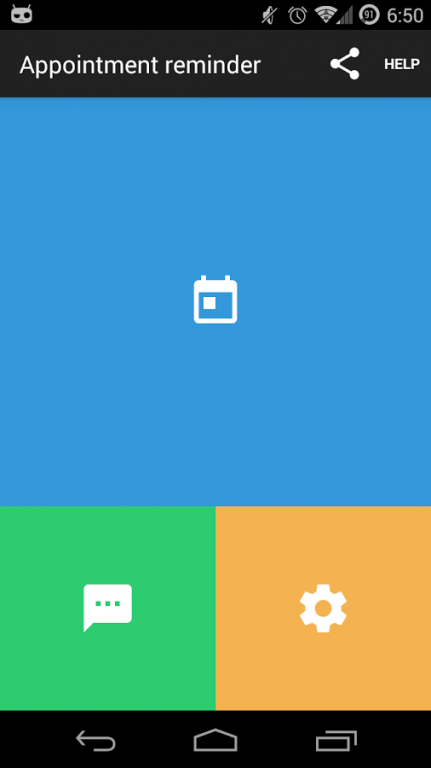Easy Appointments 1.1.1
Paid Version
Publisher Description
Reduce by at least 50% the number of the missed appointments!
Your patients or clients receive reminder SMS texts before their appointment:
It allows to reduce the absenteeism as well as save money and time!
Your patients won't forget anymore to prevent you that they can't come.
Application works directly with your Google Calendars:
It connects to your Google Calendars, reads your work schedules to prepare SMS reminders.
Note / description field of your Calendar is used to get the contact person's phone number!
Customize the text to send as you need. Template uses your personalized message as well as the date and time of the appointment.
Enhance your efficiency : in just two clicks your send all your texts that are going to be read shortly.
Application can remind you yourself to send your reminder SMS texts with a special smart notification : no appointment - no notification!
You encounter a problem or have a feeling of misunderstanding? Simple and easy-to-understand intergrated Help section will guide you throughout your experience.
/! Attention : texts are sent directly from your mobile phone without any additional cost or non-free subscription, you only pay according to your mobile operator's plan.
About Easy Appointments
Easy Appointments is a paid app for Android published in the Office Suites & Tools list of apps, part of Business.
The company that develops Easy Appointments is DrouTeam. The latest version released by its developer is 1.1.1.
To install Easy Appointments on your Android device, just click the green Continue To App button above to start the installation process. The app is listed on our website since 2016-06-29 and was downloaded 6 times. We have already checked if the download link is safe, however for your own protection we recommend that you scan the downloaded app with your antivirus. Your antivirus may detect the Easy Appointments as malware as malware if the download link to fr.drouteam.appointment is broken.
How to install Easy Appointments on your Android device:
- Click on the Continue To App button on our website. This will redirect you to Google Play.
- Once the Easy Appointments is shown in the Google Play listing of your Android device, you can start its download and installation. Tap on the Install button located below the search bar and to the right of the app icon.
- A pop-up window with the permissions required by Easy Appointments will be shown. Click on Accept to continue the process.
- Easy Appointments will be downloaded onto your device, displaying a progress. Once the download completes, the installation will start and you'll get a notification after the installation is finished.